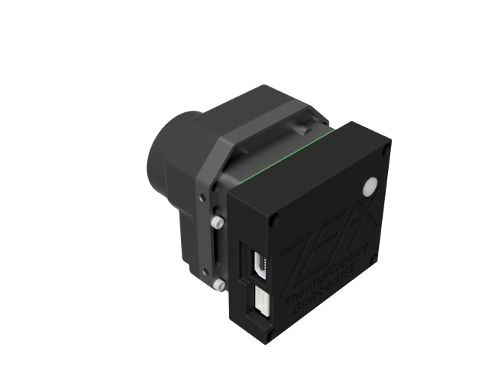ThermalCapture Grabber USB – Getting Started
On this page you can find all you need for getting started with our ThermalCapture Grabber USB module.
User manual for ThermalCapture Grabber USB can be found here.
If you have the OEM version and want to attach the module to an existing FLIR Tau 2 Core, please find the mounting manual here.
The module has a 7-pin JST connector. Occupancy of the connector is as follows:
- Video GND
- Analog Video output (NTSC, PAL)
- V-out (5V DC supply from USB)
- PPS (Pule Per Second input)
- External Sync In
- External Sync Out
- GND
If the module is in front of you, like in the picture above, Pin 1 is the one on the top.
In order to test ThermalCapture Grabber USB, please use our free viewing application. It can be downloaded here.
Software SDK for ThermalCapture Grabber USB can be downloaded from here.